How to Check SIM Ownership in Pakistan?

In Pakistan, every mobile phone SIM card is registered to a person’s name and CNIC. This is called SIM ownership. The registration system exists to make mobile networks safe, secure, and reliable for everyone.
Knowing your SIM owner data helps you stay informed, keeps your information safe, and ensures you enjoy uninterrupted communication. It is also the easiest way to make sure your contact numbers are fully under your control.
This guide will explain what SIM ownership verification means, why it is helpful, and how you can do checking SIM ownership in Pakistan using trusted and official methods.
Why Check SIM Ownership in Pakistan?
Your SIM ownership details are directly linked to your national identity (CNIC). If a SIM is in your name, you are legally responsible for any calls, messages, or activities done with it. That is why you should never let someone else use a SIM registered to your CNIC and why you should check if there are all SIM cards linked to you that you do not know about.
Some reasons to check SIM ownership include:
- Confirming all SIM cards on your CNIC are correct
- Enjoying peace of mind knowing your numbers are secure
- Verifying SIM ownership Pakistan requirements are met for your lines
- Ensuring no one else is using your number without permission
- Quickly finding out the owner of an unknown number so you can connect or respond properly
How to Check Sim Ownership Online?
Checking the sim ownership information is easy using the Sim Details tool. This process works even if you don’t have CNIC number. You can just put the number you want to check and you’ll get the owner’s name.
Follow the steps and we will guide you through the whole process.
Step 1: Visit the Sim Details Website
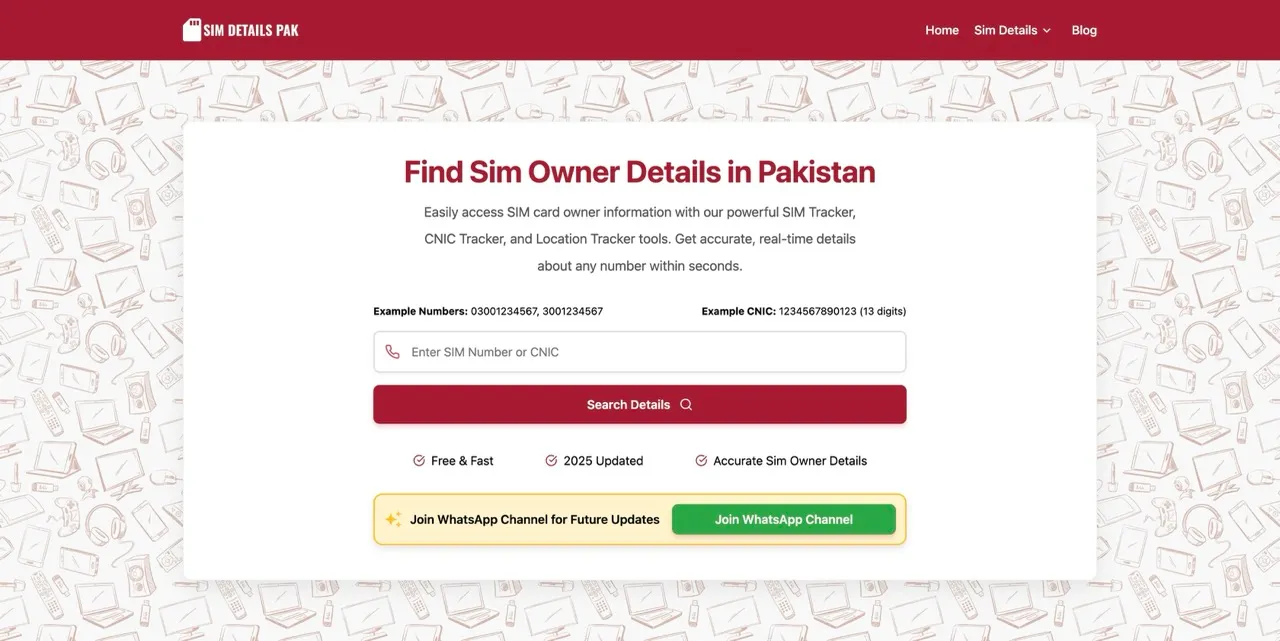
First of all, visit the Sim Details website. This is one of the most trusted and up-to-date platforms for checking SIM ownership. It provides accurate details about the SIM owner and any other SIMs registered under the same CNIC.
Step 2: Enter Mobile or CNIC Number
When the website loads, simply type your mobile number or CNIC number into the search field.
- Mobile format examples: 03001234567 or 3001234567
- CNIC format example: 1234567890123
Step 3: Hit Submit and Wait for Results
After entering the number, click the Search Details button. In just a few seconds, you’ll receive accurate and verified results directly from the SIM database.
Alternative Ways to Check Sim Ownership
There are few other ways to check sim ownership, but you will has to have an initial balance in your SIM to get through.
1. Verify via PTA SMS Service
The Pakistan Telecommunication Authority (PTA) offers an easy way to check SIM ownership details.
Follow the steps below to check sim ownership from PTA.
- Open the SMS app on your phone
- Type
MNP - Send it to 667
You will get an instant reply showing:
- The SIM owner name
- A partially hidden CNIC number for privacy
- The date the SIM was activated
This method works for all networks in Pakistan including Jazz, Telenor, Zong, Ufone, and SCOM. Standard SMS charges apply.
2. Contact Your Mobile Network
Your network’s helpline can help confirm SIM ownership details and guide you if you want to transfer a number into your name.
Helplines:
- Jazz: 111
- Telenor: 345
- Zong: 310
- Ufone: 333
- SCOM: 111-726-726
They may ask for your CNIC, SIM number, or other basic information before helping you.
SIMs Limit per CNIC
Each CNIC can have up to five active SIMs across all networks. If you reach the limit, you can deactivate an old SIM using PTA’s official services before registering a new one.